Sitelinks are a great way for search engines to guide the user toward relevant information quickly and efficiently. Google Sitelinks are links that appear below the Google search results. These are links that you can't change as per your wish but can optimize your website so that search engines show Sitelinks when your domain name is searched in search engines. This search engine results page (SERP) feature will help you in getting extra traffic by showing these Sitelinks and will improve your click-through rate (CTR) and strengthen your SEO.
Sitelinks first appeared in 2005 and were officially announced in 2006 and by 2007 they became a regular feature in search results. Earlier there were 12 Sitelinks you used to get but Google reduced them from twelve to six. The number, type, and design of Sitelinks keep on changing with time but the basic method of optimization of your website from which you get Sitelinks will remain the same.
Sitelinks are not displayed for every website you need to build trust with Google so that you get Sitelinks for your search. Poorly optimized sites got an exceptionally low chance of getting Sitelinks.
Sitelink variation
- 2-column Sitelinks with up to 6 URLs: The 2 column Sitelink comes with six maximum number of pages that will deliver different web pages of a specific website. Sometimes it might give you only four links or just 2 links, there are also cases when Google will give you five or three Sitelinks.
- 1-line Sitelinks with up to 4 URLs: There are one-line Sitelinks where the links occupy only one line. Google will show no more than four one-line Sitelinks per search results. Even some big brands like Pepsi, Parle-G, Amul, and The Hershey Company show only one-line Sitelinks under their brand inquiry. The main difference between two-column and one-line Sitelink is that the later can link out not just to other website pages, but to various parts of the same page as well.
- Sitelinks with a search bar above them: With some websites, Google adds a search box beneath the search results followed by Sitelinks. Big brands with large websites like Pinterest, YouTube, WHO, and UNICEF have a featured search box followed by six Sitelinks. When you get Sitelinks for your website then you cover almost 90% of above-the-fold screen space.
According to Google:
We only show Sitelinks for results when we think they'll be useful to the user. If the structure of your site doesn't allow our algorithms to find good Sitelinks, or we don't think that the Sitelinks for your site are relevant for the user's query, we won't show them.
Why Google Sitelinks are important
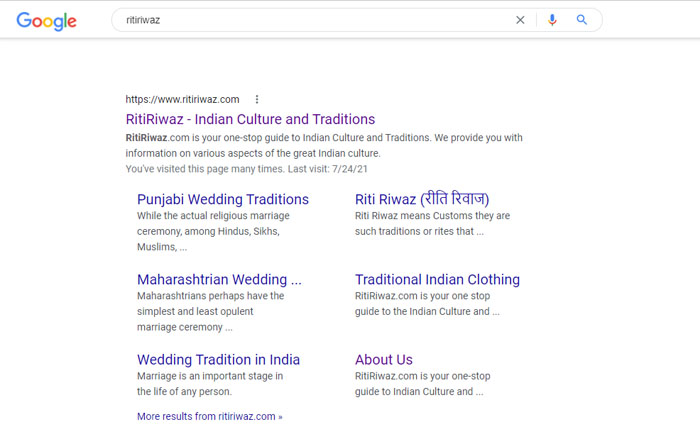
1. Improves the Click-Through Rates (CTR)
Sitelinks improves your Click-Through Rates as your website occupies more space in search results hence more visibility and higher CTR. When a person does a simple brand search, Sitelinks will take him to other important and relevant pages which he otherwise might have not reached. When you are giving links to your important pages to search engines directly then more people will be interested in your website, hence turning high organic traffic.
Google search Sitelinks have been resulted in increasing the CTR by 64% so it is worth optimizing your website for boosting your chance of a conversion. The more you direct folks to specific designation on your website, the easier it is for them to make a purchase or action.
2. Build trust and credibility
Sitelinks are not displayed for all types of websites you need a well-built and structured website to get Sitelink. After all, Google wants to help customers with their search query with the best result, they wouldn't give space to poorly optimized or untrustworthy sites. Sitelinks take up a lot of space on Google, almost half of the top screen is filled with Sitelink, and you will get it only if you have built Google trust. Getting Sitelinks is good for your SEO and your business’s reputation on the Internet.
Understand that Google is committed to giving its user the best possible experience and if gives up the entire upper fold of its screen for some website means it must be trustworthy and credible for the same.
3. Gets links to other important internal pages
When a user goes through your webpage, chances are high that he will browse the homepage or links that are visible before they decide to leave. Hence Sitelinks gives the user links to the important pages on the website, which will help you in diverting traffic to pages that deliver results instead of just directing users to the homepage.
The user doesn't have to enter your website to search for the pages they are looking for, they directly have search engines taking them to the page they are looking for.
4. Improve brand and product awareness
When a user searches your website in search engines and gets Sitelinks, then immediately they can learn more about your business or services you are providing instead of going to the homepage to learn the same. Sitelinks will link to important pages on your website which can either be about us or product pages too.
How to optimize your website to get Google Sitelink
According to Google, the best way to improve your Sitelinks.
- Make sure that the text you use as your page titles and in your headings is informative, relevant, and compact.
- Create a logical site structure that is easy for users to navigate, and make sure you link to your important pages from other relevant pages.
- Ensure that your internal links' anchor text is concise and relevant to the page they're pointing to.
- Avoid repetitions in your content.
Unfortunately, you can't decide on the Sitelinks that appear on google. You can just follow a few of the best practices to increase your chances of getting Sitelinks. Try our steps of optimization of a website and see if it influences your Sitelinks in google.
1. Take a look at the website or brand name
If your website name is unique, you can easily get a high ranking and there are more chances to get Sitelinks. More the unique name more are the chances of getting Sitelinks.
A generic name like a coffee shop will struggle to get a rank as it is hard for Google to know what to show in search terms coffee shops or names of coffee shops in general. Also, an ambiguous company may work sometimes, not always like "apple" is a tech giant and, the search will be there. But without a brand name getting a generic name as the website will be hard for Google to show specified results.
2. Rank 1 for your brand name
Google Sitelinks are shown only for the first search result, and you need to rank one to stand out of having a chance of getting Sitelink. Try to spread your brand name across the web with the help of social media profiles.
3. Create simple and easy structured data
Structured data is a must for a website to enable Google to understand your website more effectively. Search engines during crawling and indexing your website will first visit your homepage and then follow any link it finds in the menu, XML sitemap, and content from your website. Know about the rich snippets or schema, structured data helps Google to understand your site better and push things in the right direction.
A complicated website with an unclear path and structure is harder for search engines to crawl, if Google can't understand and crawl your website easily it won't assign you Sitelinks. Make sure your homepage is the main page and the rest categories branch from here, make a contact us, about us, and products page. If it is easily understood by users, then Google will also understand it alike and make Sitelinks rich for the website in SERP.
4. Install the sitemap.xml file in your Google Search Console account
Having a sitemap for a website is very crucial, it helps the search engines to understand and crawl your website. If you have a clear structure and submitted its site map in Google Search Console, then Google can easily crawl your website and find the important pages in it give the relevant Sitelinks in searches.
5. Give importance to Internal linking
Internal linking is part of Search engine optimization (SEO) and must never be overlooked. The more interlinking you have for a website the more easily you can direct users and Google about your important pages, these will be good candidates for Google Sitelinks.
Build more internal links with pages you want to appear as Sitelinks, the more the page is internally linked the more important it is, and Google might show it as Sitelinks. Internal linking also serves another purpose of driving more traffic. Interlinking relevant blog posts within your own site will increase CTR and make users aware of the related content you have on your website.
6. Define proper titles and descriptions
The page title and meta description are the most important parts of SEO in your website, so take care of each page have the most effective title and description which will help to improve your overall SEO and help Google in picking the most relevant Sitelinks. During linking pages, you need to take care of the anchor text you use while linking.
7. Raise your Brand awareness
Brand awareness is something that never ends and is a continuous process. You need to spread your brand name across all your social channels, make your website popular so that people know your brand name. Enough awareness of a brand means you get Sitelinks from Google.

