Creating a website of your own be it personal or for your business seem overwhelming. You might think that this must be a very complicated and tiresome process and that too without any technical knowledge.
Well, we have got good news for you - creating a website is super easy with WordPress CMS (content management system) without any technical knowledge. WordPress allows you to build a website by selecting a theme and plugin you just need to customize then according to your need.
You have to follow a few basic steps of starting a website in WordPress and the rest will follow easily. WordPress is simply a drag-and-drop website builder where you just have to follow written commands and your work will be done in just 30-40 minutes.
Create any type of website you want be it a professional-looking business website, personal blog, portfolio, or online store by following these basic steps.
Select your domain name

A domain name is the name of your webpage's online name. Choose a powerful, and catchy domain name which stands out over millions of domain names. The domain name should be powerful yet simple and easy to remember and should match the niche you are planning to build a website. The domain name itself should tell the visitors about the niche your website is about.
With millions of registered domain names working it is very difficult to find a perfect domain name that fits your business or which you like to use for your webpage. A domain name is your identity on the web so keep it simple and easy to type and remember. Keeping the domain name short is the best trick to keep it mistyped or misspelled by the visitors.
The best method of choosing a domain name is using keywords that describes your business or services. The domain name related to your keyword will give you the best chance to appear in search engines and get more visitors.
It would be great if your spend some time researching the best domain name for your webpage. Be sure to research, and brainstorm, and see what domain names are available, and always keep some backup names in case the name you decided isn't available.
Don't get caught up in just choosing a perfect domain name and let it hold you from starting your business or project. Just choose something that suits your business rest you can build a new brand out of that domain name with your hard work.
After choosing a domain name next is the extension, .com is the TLD (top-level domain). Nowadays there are a variety of extensions available to choose from ".net", and ".org", ".in" is for Indian websites. Many businesses purchase the .com version of their domain name as .com defaults to typing on the net and the safest.
Choose your hosting provider

After you have chosen your domain name you need to buy your domain name and pick a hosting company. A website host will give your website a place to live and make it easily accessible to your visitors. The hosting company will host your website on their servers so that people can access it through the internet. While choosing a hosting provider you should look into speed, security, support, scalability, price, and hosting environment type.
All your website text, images, videos, and any other media and its code will be stored in your hosting provider space. The right hosting company can boost your website performance and a wrong one can result in you an unnecessary expense.
Install WordPress and choose a theme
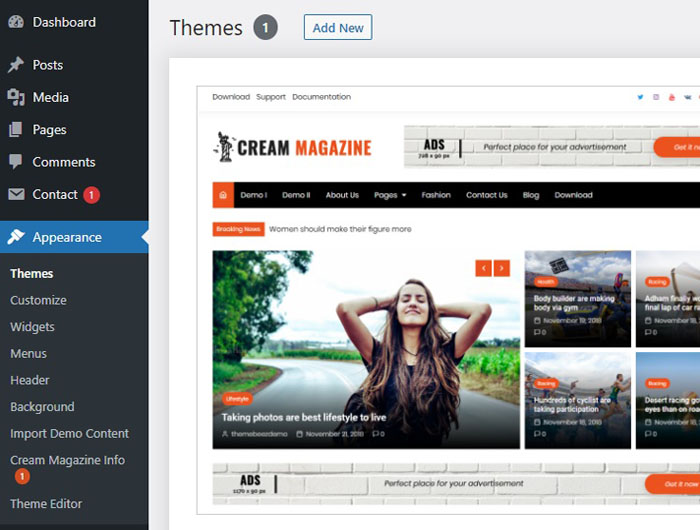
You can choose to host in WordPress, but if you are choosing to host out of WordPress then you need to install the CMS to have your domain connected to your website. After installing WordPress make a login ID in WordPress, you need to answer a few questions about your domain and directory where you want to install WordPress.
Now you have your domain set up and installed the WordPress, set up your primary domain name. The visual appearance of the website is managed by the theme you are using. WordPress automatically applies a default theme that looks plain you can change the theme as per your need. Choose a perfect theme suitable to your niche, there are many themes available some are free while others are paid. The theme will change the way your website looks. We have put together the 10 most popular themes in WordPress here.
Find a theme that works best for you in WordPress.org, and head to its admin dashboard. In the dashboard, you can control the way your website will look and can add new posts or make changes. Here choose your selected theme, install it, and activate it, there will be some steps you will need to answer just follow the simple steps during the customization process.
Set up the Dashboard and pickup plugin you need
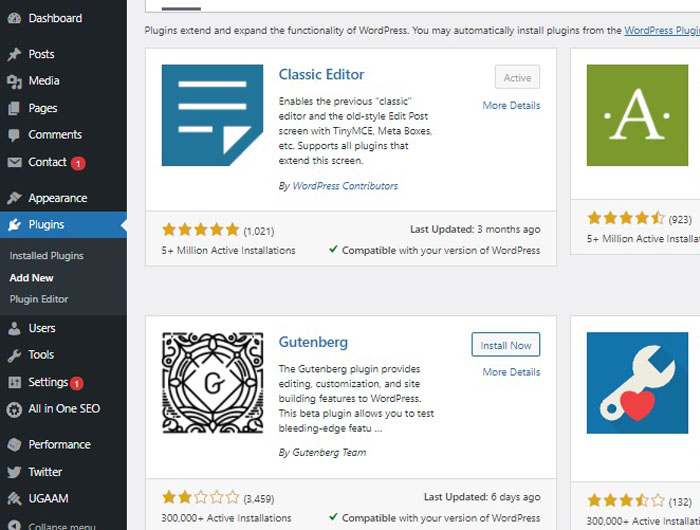
Now you have a login ID for WordPress you should find yourself on the Dashboard. This is the service area that allows you to take control of your webpage. Spend some time learning about the WordPress admin Dashboard and how to use it you will be using it most often. The theme you have chosen will allow you to create a custom header, footer, sidebar, and more without writing any HTML code. Now choose the plugins you will need that will give you the ease of using the WordPress content management system. Plugins are pieces of software that improve the functionality of WordPress and improve the user experience.
There are many plugins to choose from some of the popular ones are Yoast and All in One SEO for SEO purposes. W3 Total Cache WordPress Plugin is a caching plugin that allows for page cache, database cache, browser cache, CDN integration. You can add Social Media Plugin, contact form plugin, Really Simple SSL, and Universal Google AdSense And Ads Manager, and many more according to your need.
Create your first post and customize your website.
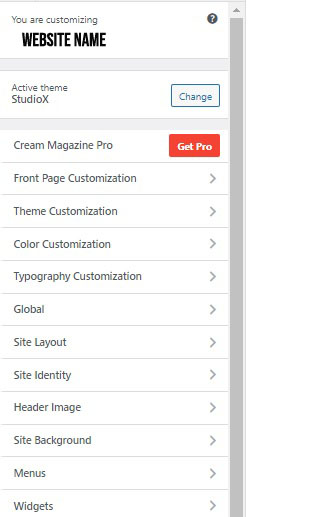
Now that you have learned how to use the WordPress dashboard it's time to add your post to your website. Write something interesting and useful for your visitors and just click on the new post and publish button, select the category and tags you want to use for the post. You can upload photos for your post customize its look and social media buttons used.
Always set up a Google Analytics in order to see how many visitors are coming to your site and also link Google Search Console which will let you know if there are some errors in your website.

